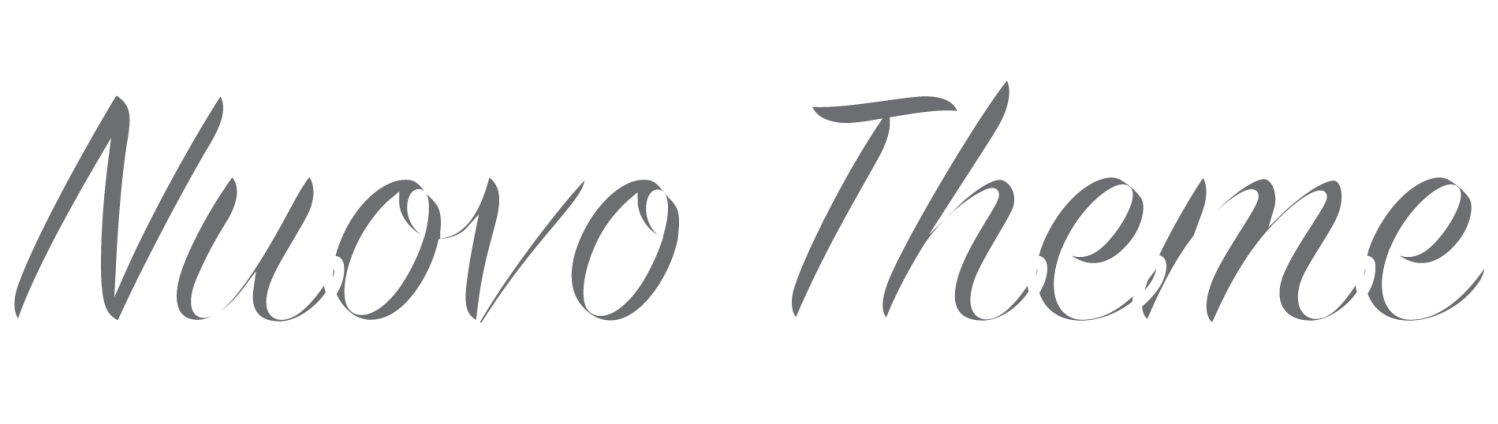Customizable Homepage
One of the biggest features that Nuovo has is a customizable homepage. Users can select what category shows up in the featured post slider as well as how many posts are shown. The recommended practice is to create a top story or featured category and use that to control which exact posts show up in the slider. Also, users can select up to four categories that show up on the homepage underneath the slider. The number of posts in each section can be any number, but for the best look, it’s recommended that the number of posts be a multiple of three.
Responsive
As with all modern themes these days, Nuovo is completely responsive. This means that the user’s site will look good on all devices with no work from the user required.
Editor Styles
Know how your post is going to look before you actually publish it with editor styles. In the post editor, all of the fonts, html tags and images will be styled exactly like they will on the website.
Photos
Nuovo is very dependent on featured photos and it’s recommended that every post have a featured photo. For the best results, featured photos need to be at least 630px by 315px. Even better are featured photos that are larger than that and maintain the 2:1 ratio.
Normal photos that are in the body of the post need to be no bigger than 280px for best results on small screen sizes.
Menus
Nuovo comes with two menu areas, plus a mobile menu on smaller screen sizes. The top menu is optional and can be either shown or hidden via the ‘General Settings’ area of the Customizer. When set to be displayed, the top menu shows right above the header, as the name implies. The main menu is always shown and is displayed between the header and the main area on the page. The mobile menu displays on screen sizes smaller than 700px and shows both menus (though it will not display the top menu if it’s hidden).
Custom Header
Nuovo also supports a custom header to be shown instead of the site title and description if the user wishes. The best size for the header is 530px by 150px.
Custom Background
Finally, Nuovo supports a custom background that can either be a photo or color background. Do note that backgrounds, particualry photo backgrounds do not scroll down the page on tablets or mobile devices as they do on a desktop browser.
Single Post Navigation
It’s now easier for your readers to move between posts with single post navigation beneath each post.