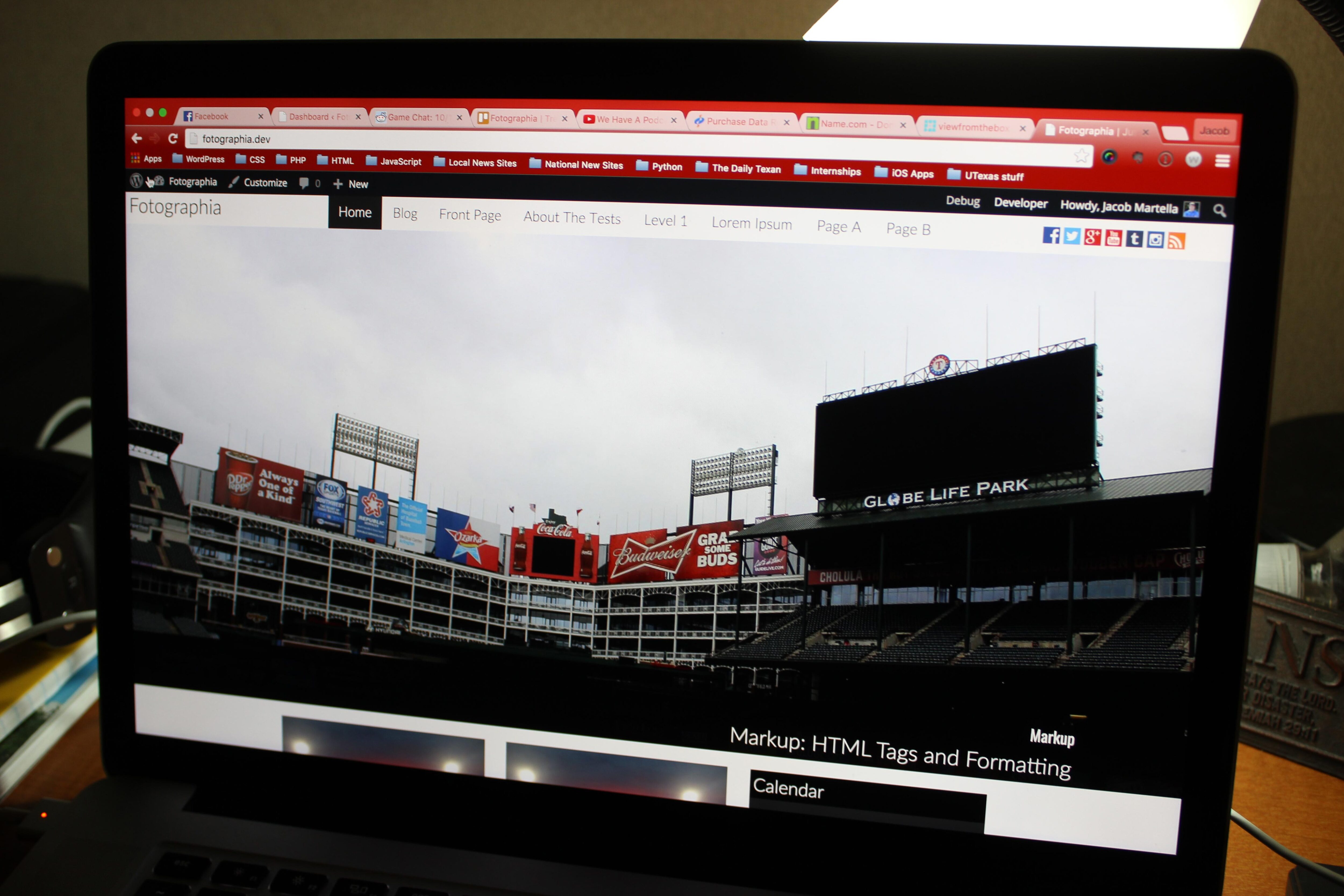Via WordPress Admin
- From your sites admin, go to Themes > Install Themes.
- In the search box, type ‘Fotographia’ and press enter.
- Locate the entry for ‘Fotographia’ (there should be only one) and click the ‘Install’ link.
- When installation is finished, click the ‘Activate’ link.
Manual Install
- Download the file from the theme page.
- Unzip the file.
- Using an FTP client (I recommend FireZilla), upload the ‘fotographia’ file to your WordPress theme folder. Make sure the
- file you upload simply says ‘fotographia’ with no numbers after it. Otherwise, it won’t work.
- Go into your WordPress Admin, navigate to ‘Appearance > Themes’.
- Find the Fotographia listing on this page and click ‘Activate’.